When I was in America the first time, I bought an iPhone from AT&T and used it until I decided to move back to Thailand. I wanted to use my iPhone in Thailand but I couldn’t just bring it back and replace the sim card. I need to have it unlocked with AT&T first before I could switch the sim card. Today’s post is going to show you how to unlock an AT&T phone.
Before you unlock
- Before proceeding with the unlock, you must pay off all your phone bills including the cost of your phone and any prorated charges.
- If you are on a postpaid plan, you must have been with AT&T for more than 60 days.
- If you are on a prepaid plan, you must have been with AT&T for more than 6 months.
- If you have recently upgraded your phone, you must wait until after 14 days before you can unlock it.
- You can have your phone unlocked while in the US or when you are already in your country.
- You must know your phone number and email used to register your AT&T account as well as your phone’s IMEI number.
- There is no charge to unlock if you are an AT&T customer. If not, there may be a small fee.
How to locate your phone’s IMEI number
- Press *#06# on your phone or
- If you are using an iPhone, go to Settings > General > About > IMEI (15 digits)
Unlock AT&T phone online
Ingredients
- Personal information such as:
- 1. Phone number
- 2. Name and last name
- 3. Email
- 4. Last 4 digits of your Social Security
- 5. Customer/account number and password
- 6. IMEI number of the phone wished to unlock
Instructions
If your phone is eligible for unlock, go to att.com/deviceunlock
Choose Unlock a device
Answer questions such as whether you are an AT&T customer, your phone number, name and last name, email, last 4 digits of your Social Security, password, IMEI number, etc. Click submit form when done.
You'll receive a notification email from AT&T stating your unlock request number. Click on the link provided in the email to confirm your request within 24 hours. If you change your mind, simply discard the email.
Within 2 days, you will be notified by AT&T that your phone has been unlocked. You'll also be given an unlock code. To view the status of your unlock, visit this page.
Once you have received the unlock confirmation, power off your phone, remove the AT&T sim card and replace it with your new sim card.
Power your phone back on and follow on-screen instructions to finalize the unlock process (you will need to enter your unlock code from AT&T). Voilà! Phone unlocked!
This post is also available in:  Thai
Thai
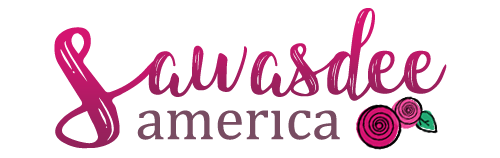


No Comments